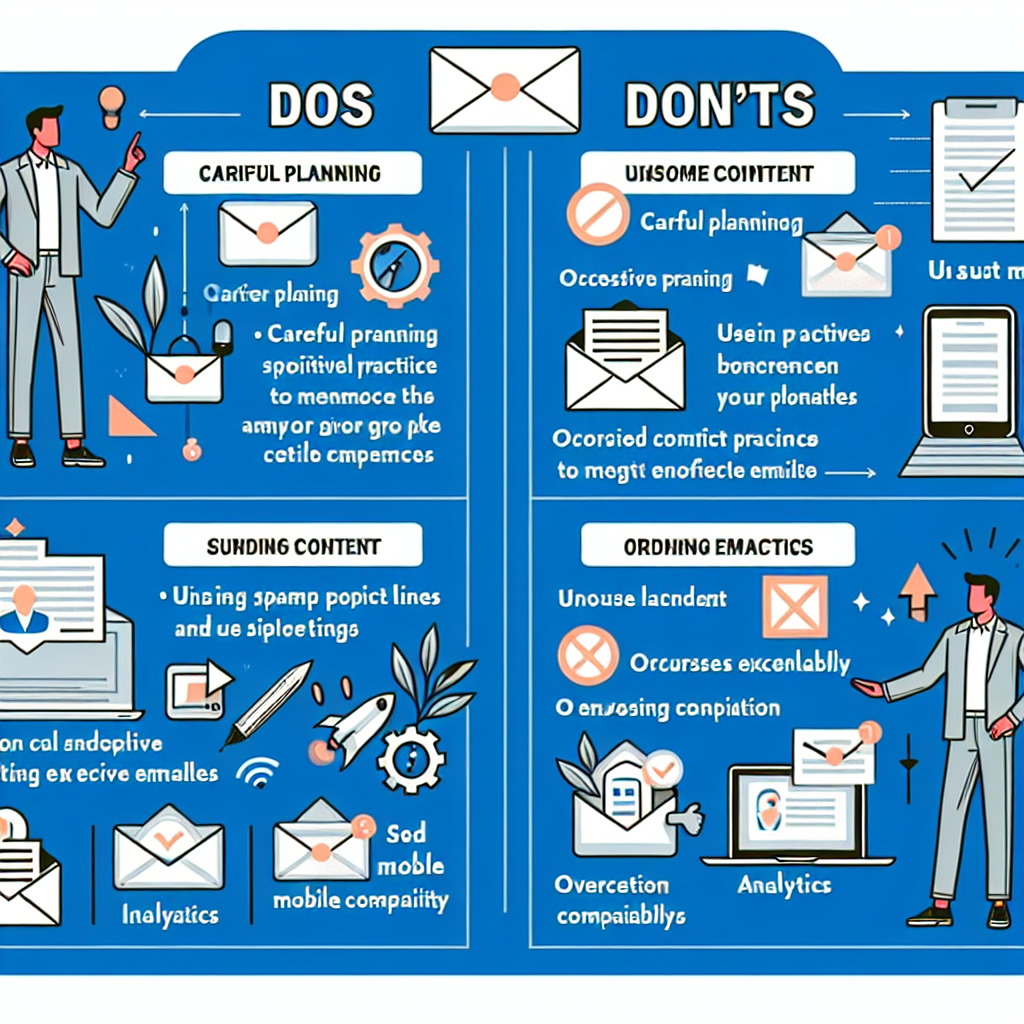How to Design Emails That Convert
Email marketing remains one of the most effective channels to engage with your audience and drive conversions. However, the success of your email campaigns largely depends on how well your emails are designed. Creating emails that convert involves understanding your audience, crafting compelling content, and optimizing your design for maximum impact. In this guide, we’ll show you how to design emails that convert with actionable tips, examples, and best practices.
Why Email Design Matters
Email design is more than just aesthetics; it plays a crucial role in how your message is perceived and acted upon by recipients. According to HubSpot, 73% of marketers agree that email marketing is core to their business, and for good reason. A well-designed email can lead to higher open rates, click-through rates, and ultimately, conversions.
Key Components of a High-Converting Email
1. Attention-Grabbing Subject Line
Your subject line is the first thing recipients see, and it often determines whether they open your email. According to Convince & Convert, 35% of email recipients open an email based on the subject line alone. Keep it short, intriguing, and relevant to your audience. Personalization and urgency can also boost open rates.
2. Preheader Text
The preheader text is a snippet that appears next to or below the subject line in the inbox preview. It provides additional context and can significantly impact open rates. Use this space to complement your subject line and entice recipients to open the email.
3. Clear and Compelling Call-to-Action (CTA)
A clear and compelling CTA is essential for driving conversions. Your CTA should stand out, be action-oriented, and direct recipients to a specific landing page. Use contrasting colors, bold fonts, and actionable language to make your CTA irresistible.
4. Mobile Optimization
With over 50% of emails being opened on mobile devices, optimizing your emails for mobile is no longer optional. Use a responsive design that adapts to different screen sizes, ensure text is easily readable, and make CTAs tappable for a seamless mobile experience.
5. Engaging Visuals
Visual content can significantly enhance the appeal of your emails. Use high-quality images, videos, infographics, and GIFs to capture attention and convey your message effectively. However, ensure that visuals are optimized for fast loading times to avoid losing recipients’ interest.
6. Personalization
Personalized emails deliver six times higher transaction rates, according to Experian. Utilize data such as recipient name, past purchases, and browsing behavior to create tailored content that resonates with your audience.
Best Practices for Designing Emails That Convert
1. Keep It Simple
A cluttered email can overwhelm recipients and dilute your message. Stick to a clean and simple design with plenty of white space to make your content easily scannable. Limit the use of different fonts and colors to maintain a cohesive look.
2. Use a Hierarchical Structure
Guide recipients through your email with a clear hierarchical structure. Use headings, subheadings, and bullet points to break up text and highlight key information. This makes it easier for recipients to quickly find what they’re looking for.
3. Test Different Elements
A/B testing is a powerful tool for optimizing your email design. Test different elements such as subject lines, CTAs, images, and layouts to see what resonates best with your audience. Use the insights gained to refine your design and improve conversion rates.
4. Ensure Accessibility
Design your emails with accessibility in mind to ensure everyone can engage with your content. Use descriptive alt text for images, maintain a high contrast between text and background, and avoid using color alone to convey information.
5. Leverage Social Proof
Incorporate social proof such as customer testimonials, reviews, and user-generated content to build trust and credibility. According to Nielsen, 92% of consumers trust recommendations from others over branded content.
6. Use Consistent Branding
Maintain consistent branding across all your emails to reinforce brand recognition and trust. Use your brand colors, fonts, and logo to create a cohesive and professional look that aligns with your overall brand identity.
Examples of High-Converting Email Designs
1. Dropbox
Dropbox uses a minimalist design with a clear focus on their CTA. Their emails are clean, visually appealing, and drive recipients to take action with a prominent, contrasting CTA button.
2. Airbnb
Airbnb’s emails are a masterclass in personalization. They use dynamic content to tailor recommendations based on recipient preferences and past behavior, resulting in highly relevant and engaging emails.
3. Grammarly
Grammarly’s emails effectively use social proof and gamification. They include personalized stats and achievements, encouraging recipients to engage more with their service.
Conclusion
Designing emails that convert requires a strategic approach that combines compelling content, eye-catching visuals, and a user-friendly design. By focusing on key components such as subject lines, CTAs, mobile optimization, and personalization, you can create emails that not only capture attention but also drive meaningful actions. Remember to test different elements, keep your design simple, and always prioritize the user experience. With these best practices and examples, you’re well on your way to mastering email design and boosting your email marketing success.