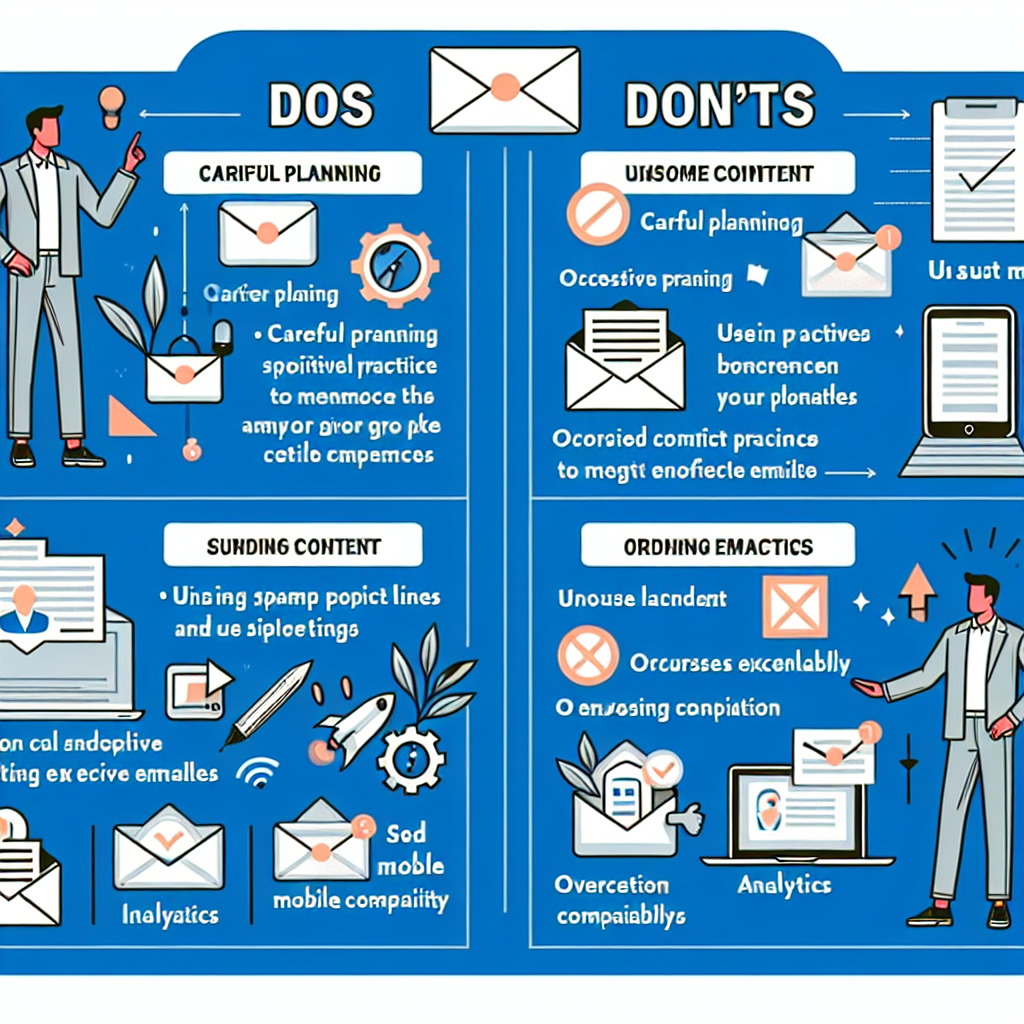How to Create High-Converting Opt-In Forms
In the digital marketing realm, opt-in forms serve as essential tools for building email lists, nurturing leads, and driving conversions. However, not all opt-in forms are created equal. Some are incredibly effective, while others fail to capture the attention of visitors. So, how do you create high-converting opt-in forms? This blog post will guide you through the process, offering actionable tips, relevant statistics, and practical examples.
Why Opt-In Forms Matter
Before diving into the how-to, it’s crucial to understand why opt-in forms are vital for your marketing strategy. According to Statista, the number of email users worldwide is projected to reach 4.6 billion by 2025. Email marketing provides a direct line to your audience and is one of the most effective channels for driving sales. However, to leverage this, you need a robust email list, and that starts with a highly effective opt-in form.
Understanding the Components of High-Converting Opt-In Forms
A high-converting opt-in form has several key components. Let’s break them down:
1. Compelling Headline
Your headline is the first thing users will see, so it needs to grab their attention. A compelling headline clearly states the benefit of subscribing. For example, instead of “Subscribe to our newsletter,” try “Get Exclusive Tips & Deals Delivered to Your Inbox!”
2. Clear and Concise Copy
Your copy should be clear, concise, and to the point. Explain what users will get when they opt in and how it will benefit them. Avoid jargon or fluff and focus on the value proposition.
3. Strong Call to Action (CTA)
Your CTA should be action-oriented and specific. Instead of “Submit,” use “Get My Free Ebook” or “Join the Free Webinar.” The CTA button should stand out with a contrasting color to make it easily noticeable.
4. Minimal Form Fields
According to HubSpot, reducing the number of form fields from four to three can increase conversions by 50%. Ask only for essential information. The fewer fields, the lower the barrier to entry.
5. Social Proof
Add testimonials or the number of subscribers you already have. Social proof increases trust and can significantly improve conversion rates.
Actionable Tips for Creating High-Converting Opt-In Forms
1. Use Exit-Intent Popups
Exit-intent popups appear when a user is about to leave your site. These popups can be highly effective in capturing leads who would otherwise leave without converting. Make sure the offer is compelling enough to make them stay and subscribe.
2. A/B Testing
A/B testing allows you to compare different versions of your opt-in forms to see which one performs better. Test various headlines, copy, CTAs, and form fields. Tools like OptinMonster and Thrive Leads can help you run these tests efficiently.
3. Multi-Step Forms
Instead of asking for all the information upfront, consider using multi-step forms. This approach breaks down the information into manageable steps, making it less overwhelming for the user. According to Formstack, multi-step forms can increase conversions by up to 300%.
4. Offer Valuable Incentives
People are more likely to provide their email address if they get something valuable in return. Offer incentives like free ebooks, discount codes, or exclusive access to content. Make sure the incentive is relevant to your target audience.
5. Mobile Optimization
With over 50% of web traffic coming from mobile devices, it’s crucial to ensure your opt-in forms are mobile-friendly. Use responsive design techniques to make sure your forms look good and function well on all devices.
Examples of High-Converting Opt-In Forms
Let’s look at some real-world examples to understand what makes an opt-in form high-converting:
Example 1: Neil Patel’s Newsletter Signup
Neil Patel’s opt-in form is a masterclass in simplicity and effectiveness. The headline reads, “Do you want more traffic?” followed by a subheadline, “Get actionable marketing advice.” The form fields are minimal, asking only for the email address, and the CTA is “Yes, I want more traffic.”
Example 2: HubSpot’s Content Offer
HubSpot often uses content offers like free ebooks to capture leads. The opt-in form is straightforward, with a headline that clearly states the value, “Download our free ebook to improve your marketing strategy.” The form fields are minimal, and the CTA is specific, “Download Now.”
Conclusion
Creating high-converting opt-in forms is both an art and a science. By focusing on key components like compelling headlines, clear copy, strong CTAs, and minimal form fields, you can significantly improve your conversion rates. Additionally, implementing actionable tips like using exit-intent popups, A/B testing, and offering valuable incentives can further boost your opt-in rates.
Remember, the goal is to make it as easy as possible for your visitors to subscribe while clearly communicating the value they will receive. By doing so, you’ll be well on your way to building a robust email list and driving higher conversions.