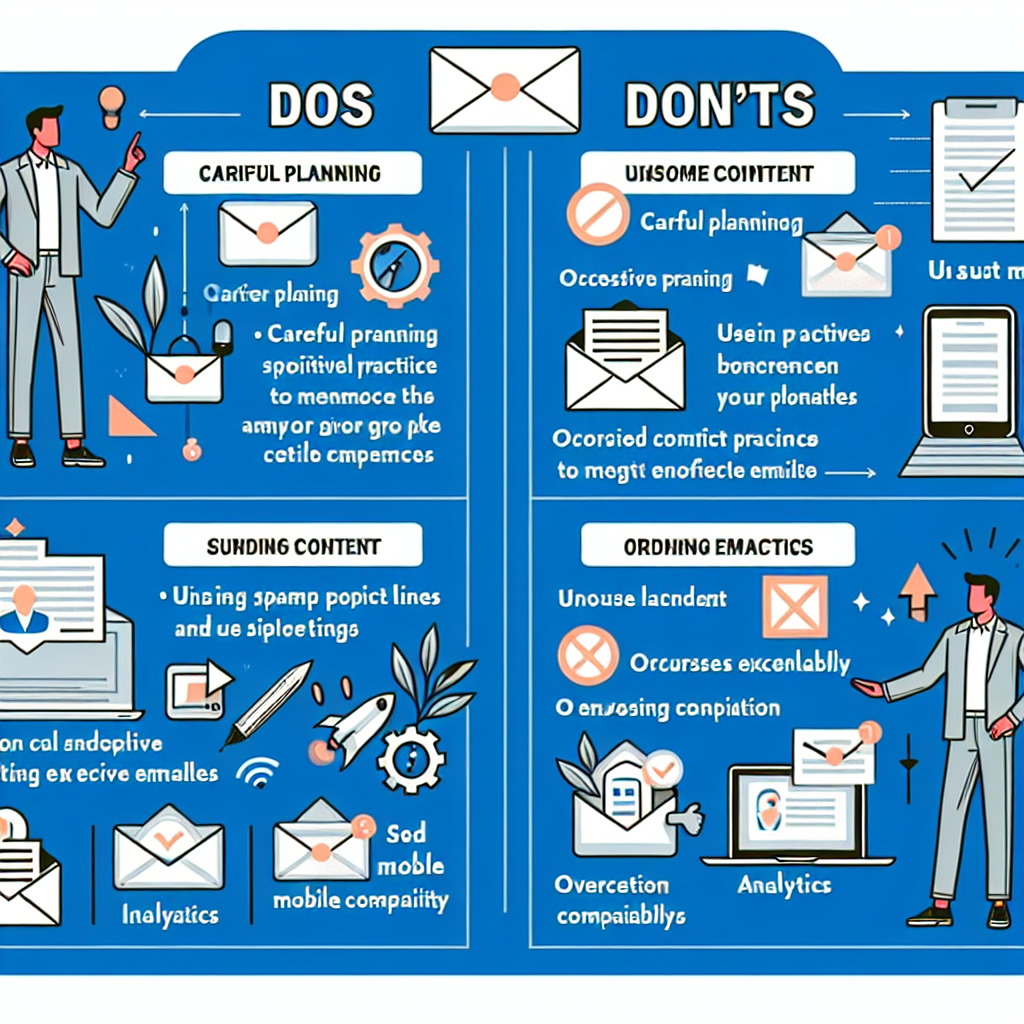How to Improve Email Deliverability in 5 Steps
In the ever-evolving world of digital marketing, ensuring your emails reach your audience’s inbox is crucial. Email deliverability is a critical metric that affects your open rates, click-through rates, and ultimately, your ROI. According to a 2020 study by Validity, the average email deliverability rate stands at around 83%. This means that 17% of emails do not reach the intended recipient’s inbox. In this comprehensive guide, we will explore five actionable steps to improve your email deliverability.
Step 1: Build a Quality Email List
Your email deliverability starts with the quality of your email list. Having a clean and engaged list ensures that your emails are more likely to be delivered and opened. Here’s how you can build a quality email list:
1.1 Use Double Opt-In
Double opt-in requires users to confirm their subscription by clicking a link sent to their email. This process ensures that the email addresses on your list are valid and that the subscribers are genuinely interested in receiving your emails.
Example: After a user signs up for your newsletter, send them an email asking them to confirm their subscription by clicking a link. This extra step helps filter out fake or mistyped email addresses.
1.2 Regularly Clean Your Email List
Over time, some of your email addresses may become inactive or invalid. Regularly cleaning your email list helps maintain a high deliverability rate. Remove hard bounces, unsubscribes, and inactive users periodically.
Tip: Use email verification tools like ZeroBounce, NeverBounce, or BriteVerify to clean your list.
Step 2: Authenticate Your Emails
Email authentication is essential for proving that your emails are not spam. It helps email service providers (ESPs) trust your emails and deliver them to the inbox. Here are the key authentication methods:
2.1 SPF (Sender Policy Framework)
SPF is a protocol that allows domain owners to specify which mail servers are permitted to send emails on behalf of their domain. Setting up SPF helps prevent spammers from sending emails on your behalf.
How to Set Up SPF: Add an SPF record to your domain’s DNS settings, specifying the IP addresses and domains authorized to send emails.
2.2 DKIM (DomainKeys Identified Mail)
DKIM adds a digital signature to your emails, allowing recipients to verify that the email was sent by you and was not altered in transit.
How to Set Up DKIM: Generate a DKIM key and add it to your domain’s DNS settings. Configure your email service provider to sign outgoing emails with the DKIM key.
2.3 DMARC (Domain-based Message Authentication, Reporting & Conformance)
DMARC builds on SPF and DKIM by providing a way for domain owners to publish policies on how to handle unauthenticated emails. It also offers reporting features to monitor email authentication.
How to Set Up DMARC: Create a DMARC policy and add it to your domain’s DNS settings. Monitor the reports to identify and address authentication issues.
Step 3: Optimize Email Content
The content of your emails plays a significant role in deliverability. Spam filters analyze email content to determine whether it should be delivered to the inbox or spam folder. Follow these tips to optimize your email content:
3.1 Avoid Spam Trigger Words
Spam filters look for specific words and phrases that are commonly associated with spam. Avoid using terms like “free,” “guaranteed,” “act now,” and “winner” in your subject lines and email body.
Tip: Use tools like Mail-Tester and SpamAssassin to check your emails for spam trigger words before sending them.
3.2 Personalize Your Emails
Personalized emails have higher open and engagement rates. Use your subscriber’s name, personalize subject lines, and tailor content based on their preferences and behavior.
Example: Instead of sending a generic email, personalize it with the recipient’s name and recommend products based on their previous purchases.
3.3 Maintain a Good Text-to-Image Ratio
Emails with too many images or too little text can trigger spam filters. Aim for a balanced text-to-image ratio of around 60:40.
Tip: Use alt text for images to ensure that your message is still conveyed even if images are blocked by the email client.
Step 4: Monitor Email Engagement
Email service providers (ESPs) consider user engagement metrics like open rates, click-through rates, and spam complaints to determine email deliverability. Here’s how you can monitor and improve email engagement:
4.1 Track Key Metrics
Monitor metrics like open rates, click-through rates, bounce rates, and unsubscribe rates to gauge the performance of your email campaigns.
Tip: Use email marketing platforms like Mailchimp, Constant Contact, or Sendinblue to track these metrics.
4.2 Segment Your Email List
Segmenting your email list allows you to send targeted and relevant content to different subscriber groups. This increases engagement and reduces the likelihood of your emails being marked as spam.
Example: Create segments based on demographics, past purchase behavior, or engagement levels.
4.3 Re-Engage Inactive Subscribers
Re-engage subscribers who have not opened or clicked your emails for a while. Send a re-engagement campaign offering special incentives or asking if they still want to receive your emails.
Tip: If they remain inactive, consider removing them from your list to maintain a high deliverability rate.
Step 5: Work with a Reputable Email Service Provider
The email service provider (ESP) you choose can impact your email deliverability. Working with a reputable ESP ensures that your emails are sent from trusted IP addresses and domains. Here’s what to consider when choosing an ESP:
5.1 Deliverability Rates
Research the average deliverability rates of different ESPs. Choose one with a high deliverability rate to ensure your emails are more likely to reach the inbox.
Top ESPs: Mailchimp, SendGrid, and ActiveCampaign are known for their high deliverability rates.
5.2 Support and Resources
Choose an ESP that offers excellent customer support and resources like deliverability best practices, tutorials, and troubleshooting guides.
Example: Look for ESPs with dedicated support teams that can help you resolve deliverability issues quickly.
5.3 Reputation and Reviews
Check the reputation and reviews of different ESPs. Look for feedback from other users to ensure that the ESP you choose is reliable and trustworthy.
Tip: Use websites like G2, Trustpilot, and Capterra to read reviews and compare different ESPs.
Conclusion
Improving email deliverability is essential for the success of your email marketing campaigns. By building a quality email list, authenticating your emails, optimizing your email content, monitoring email engagement, and working with a reputable email service provider, you can significantly enhance your email deliverability rates. Implement these five steps and watch your email marketing efforts yield better results.
Remember, email deliverability is an ongoing process. Regularly monitor your metrics, stay updated with the latest best practices, and adapt your strategies to ensure your emails consistently reach your audience’s inbox.